A little over a month ago, I purchased a Garmin Vivofit from RUNdetroit. Finally, Garmin has gotten on board with other companies and are offering their first fitness tracker. I have always loved my Garmin for running. I own a 310xt triathlon GPS and a 220 running GPS. They are both great products, so for me, it was natural to consider buying the Garmin Vivofit.
While the Garmin Vivofit does several things, the primary purpose is to track your steps on a daily basis. You wear it 24/7 on your wrist. Well, at least I do. If you wear it at night, it will track your sleep too. There are several displays that the watch has. They are as follows:
- Number of steps taken
- Number of steps left to goal(or over goal)
- Miles
- Calories
- Time of day
- Date
- Sleep function
- If you have a heart monitor, it will track heart rate too.
 |
| Comes with a wireless ANT adapter and two wristband sizes |
The first thing you need to do is get the watch synced with your computer so you can easily sync it daily. There are a couple ways to sync it, both wirelessly. The first is to connect an ANT+ stick to your computer that goes into your USB.
 |
| ANT for use with your computer |
 |
| Garmin Connect updated - I set up two tabs for the Vivofit and 220 |
You also have the ability to download the Garmin Connect app for iPhone and IPad which I highly recommend. You can then download your data directly to that device and it will then sync it automatically with Garmin Connect. I like this because it's nice to wirelessly sync while at work when you want. Frankly it's not necessary to do it more than once but when you first get it, it's fun to play with. Once your used to it, you probably won't sync it but once a day at home. Sometimes I don't even sync it for a couple days.
Frankly, while the new Garmin Connect works, I actually thought the older version was much better than the new version, and easier to navigate, but the new one is starting to grow on me and, of course, gives you information from the Vivofit. For me, I do like the fact that you can set up the new software with particular screens.
What I did was set up some screens for my 220 and also set up some for my Vivofit. It makes it easier to use when set up that way. If you want to use the old version, Garmin put a function in there so you can use what they call the "classic" format. The new version does not have all the functionality yet but I've heard they plan to release more into it once they have it ready for everyone. Here's what the new version looks like when you go into a run. As you can see, it gives you all the data for your GPS in a small format.
If you want to see all the details, you can click on it and see the full run with all the statistics as well. Keep in mind that this Run is from my 220 as the Vivofit does not have GPS on it.
One of the biggest gripes I have with Garmin is that they tend to put a product out there without the software being 100% complete. Why not just put out the product when the software is ready? They seem to get the watches right when there are releases but software is a whole different story. I'm hoping they will fix it soon because it's just not that good and could be so much better. They should at least include all the old items like the calendar which I used to use daily. I can still get access to the calendar but it means having to go into the "classic" mode to get to it.
(Edit: Just this morning after posting this, Garmin has included the calendar and other functions into Garmin Connect - Yea! I've have not had a chance to go through everything they added but the calendar was the big one for me. Nice job Garmin!)
One thing that I do like about the tracking is that it gives you milestones as you hit a certain amount of steps. I reached over 400,000 steps in less than a month, but then again, I was training for a marathon.
The other feature I like is the social aspect of comparing steps and miles with other "friends".
Unfortunately, I don't have many people connected to it as many people use Garmin but don't use the software. I'd be happy if Strava modified their features to include the steps for Vivofit since Strava is much more social than Garmin. Perhaps when Garmin gets more Vivofits out in the market, it will get more social.
 |
| "friends" |
I tested out the steps and if you are just walking around, the watch does a great job on tracking the steps accurately. When it comes to running, I actually think the steps are probably fairly accurate, but the miles function, while running, is off significantly. While I don't use it to track my runs, I did expect that it would be more accurate. Here is an example:
 |
| 19.7 miles vs. 13.2 miles |
I inquired to Garmin about being so far off on the miles. They said if I wanted accuracy, I should get one of their GPS watches since the Vivofit was an activity tracker and not GPS. Gee thanks. Not exactly the solution I wanted to hear. Of course, it's true, the Vivofit isn't a GPS and should not be expected to be that accurate, but I did feel that it should be somewhat close. This is certainly not a replacement for your running GPS but a compliment to everything else you do.
If you have seen the promotional ad for the Vivofit though(see below), it shows someone going out for a run. Just seems to me that they should not make it look like people use it to track their running(unless those runners don't care if it's accurate - and what runner would that be?)
As the Vivofit tracks your steps, the number obviously goes up. I did notice a few times when I was lifting weights that the steps would go up even though I was not stepping. While that might bug some people, it didn't really bother me since I was doing some sort of exercise even though the watch is made for steps. I didn't have any other issues with it otherwise such as when combing my hair or doing my yoga or brushing my teeth. It also does not have an altimeter built in so you won't get any credit for stairs. I'm not sure stair steps provide anything useful anyway - how many stairs do you really go on in a day?
One thing that does kind of bother me is how the watch determines how much you should be moving during the day. For example, there are times during the day that there is a red line growing at the top of the display. The first notch indicates an hour of inactivity and every notch after is another 15 minutes of no activity. The idea is that you should be doing some activity and not just sitting on your butt all day. While I don't disagree with that, on the day I ran my half marathon, I had over 30,000 steps on it because I ran a half marathon that morning. It does not take into consideration anything that you've done earlier in the day and adjust for it. It's more of a "what have you done for me lately?" attitude. My thought is that I did more than enough activity for one day - in fact, 3x what the step goal was.
In regards to a daily goal, you can set up the number of steps you want as your goal or you can let the watch do it for you automatically. I've let the watch do it. It tries to learn your past activity. While you might start at 7,500 steps, as you increase your activity, the goal will go up automatically. Also, if you sit around for three days, it will decrease the goal for you too. I'm not sure what the formula is that Garmin uses but it seems to work well so I have not seen a need to set it myself.
Given the inaccuracies with the miles, I've not looked at them much on the Vivofit. The day of my half, I'm showing almost 20 miles on it! Of course, remember that the watch is going all the time so I would expect more miles on it but there is no way that I walked an extra six miles. I did hear that Garmin is working on an adjustment to reflect a different stride when you walk versus when you run that will make it a little more accurate. I'm hoping this will come out soon.
I also don't use the calories function much either. My guess is that you could actually track calories burned pretty well as long as you wore the heart rate monitor also all the time. While I use the heart rate monitor for running, it's just not that comfortable to use all the time - not to mention I use it for running so gross! When you do use the heart rate monitor, Garmin will set up an automatic activity in Garmin Connect because it thinks you are doing something active. Here's a screen shot of it which happens to be when I ran 8 miles one morning(not 9.94). Since it picked up the heart rate, it showed what I did as well. The heart rate is very accurate and you can see that my heart rate was elevated during the run but before/after the run was lower. I also wear my 220 and it will track heart rate on there as well. Typically, though, I don't recommend tracking both because when this activity sets up, it adds another 9.94 miles to your monthly mileage and double counts.
 |
| Really only ran 8 miles |
In regards to sleeping, you can set up the watch to tell it when to go into sleeping mode or you can press the button to put it into it. If you let it automatically go, it does not really track anything. If you put it on yourself, Garmin will generate a graph.
There is really no explanation for the graph above, but I assume that the more movement in it, the less sleep you got. While it's interesting to see, I'm not sure it really provides any useful information. What I do wish it had was a vibrating alarm to help me wake up as a backup alarm as one of their competitors offers.
In the end, the primary functionality is the steps. It helps tell me when I'm doing what I should be doing and it also helps keep me moving so I don't see that darn red line of inactivity. For my day job, I'm at a desk much of the day so it is nice to see the red line and get up and move enough to reset it so it disappears. With this function, the watch has helped keep me thinking about being more active.
Unfortunately, sometimes I just can't leave my office with my job. Even on days when I run a half marathon(like the Ann Arbor Half Marathon below), the Garmin still considers me lazy by sitting around 50% of the time. That's almost 80% either sitting or sleeping! Ugh. I guess that's why you have the Vivofit though - so you know you are lazy even after running 13.1 miles and do not sit around after. In the end, it's all about be aware and being active.
Interested in learning more? My suggestion is to read DC Rainmakers very detailed review, HERE. He goes into much more detail that I have here.
If you want to buy one, get in touch with RUNdetroit or if you are not from Michigan, your local running store. It's been fun seeing my activity or sometimes my lack of activity. While I know it does not sound like a glowing review for the watch, I really do enjoy using it and keeping track of my daily activity and I'm happy with the purchase.
Thanks to Justin over at RUNdetroit for pre-ordering me the Vivofit. I was probably one of the first people in the City that got one.
If you have any questions, let me know here or to talk to Justin over at RUNdetroit because he's been using one as well and can give you some of his experience.
Have a great day and....Keep Running!!!!
Note: I received a discount from RUNdetroit as part of this review, however, I paid for the Garmin Vivofit with my own funds.









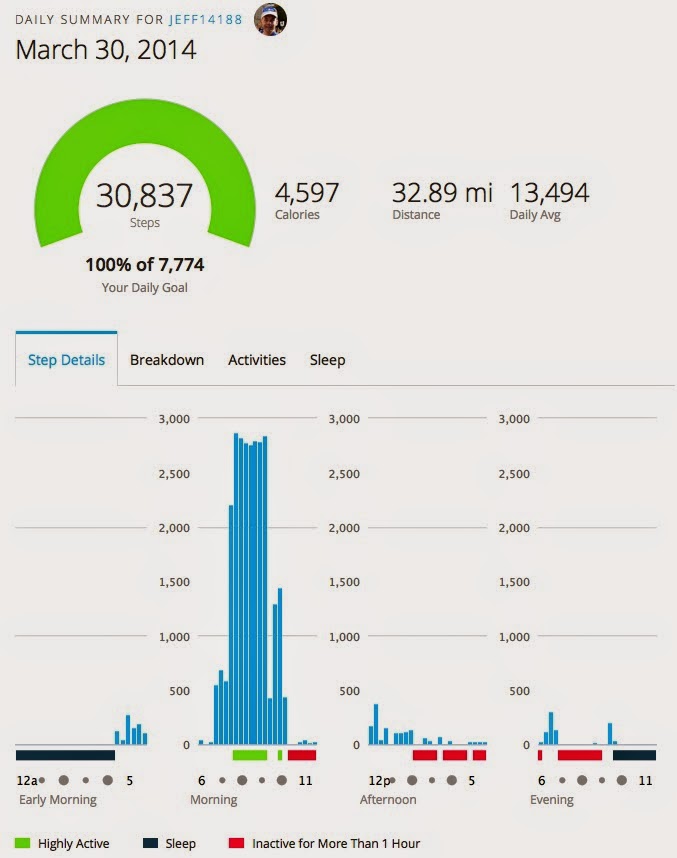



Thorough review Jeff! I like that it syncs with Garmin Connect, but the mileage thing might be a dealbreaker. I've heard cool things about Apple's new band, hoping that igh be an option.
ReplyDeleteThanks for the great review! I've been debating back and forth between this and the FitBit and this definitely helps! I'm leaning towards getting this even though I have more friends who have the FitBit.
ReplyDeleteIt bugs me that if you use for a run your forerunner 620 and vivofit, garmin connect count the activity twice. Any solution for this?
ReplyDeleteThe Magellan Maestro 4040 components a redesigned and sleeker outline and interface with a roomy 4.3-inch touch screen. Likewise, the Maestro 4040 has incorporated Bluetooth and content to-discourse usefulness, while it includes constant activity alarms and voice orders.
ReplyDeletehttp://www.talkmarkets.com/content/stocks--equities/garmin-2016-outlook-a-top-down-analysis?post